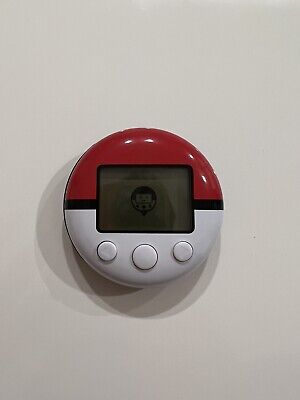In the world of Pokémon trainers, the quest for the strongest team is eternal. “Pokémon HeartGold” and “SoulSilver” are no exception to this rule, and players around the globe have sought ways to duplicate their favorite Pokémon. Today, we’re going to explore a well-known glitch that allows trainers to clone their Pokémon using the Pokéwalker accessory.
The Pokéwalker: A Brief Overview Before diving into the glitch, let’s understand what the Pokéwalker is. It’s a pedometer device that came bundled with copies of “HeartGold” and “SoulSilver.” It allows trainers to transfer a Pokémon from their game into the device and walk around in the real world to gain experience points and find items.
Step-by-Step Guide to the Duplication Glitch
1.Deposit the Pokémon You Wish to Duplicate Start by placing the Pokémon you want to clone into the Pokéwalker. This is done through the game’s interface, where you select the Pokémon and transfer it to the device
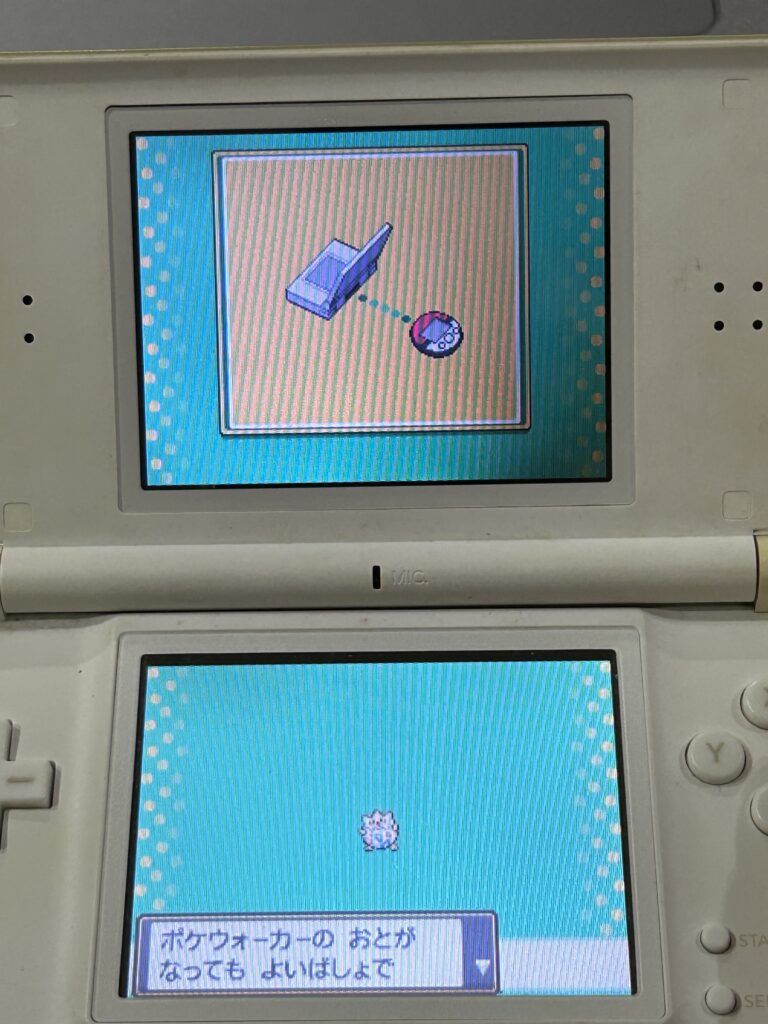
2.Initiate the Save and Turn Off Power Begin the process to save your game, which includes a report of your Pokéwalker progress. Approximately three seconds after this process starts, turn off the power to your gaming device.
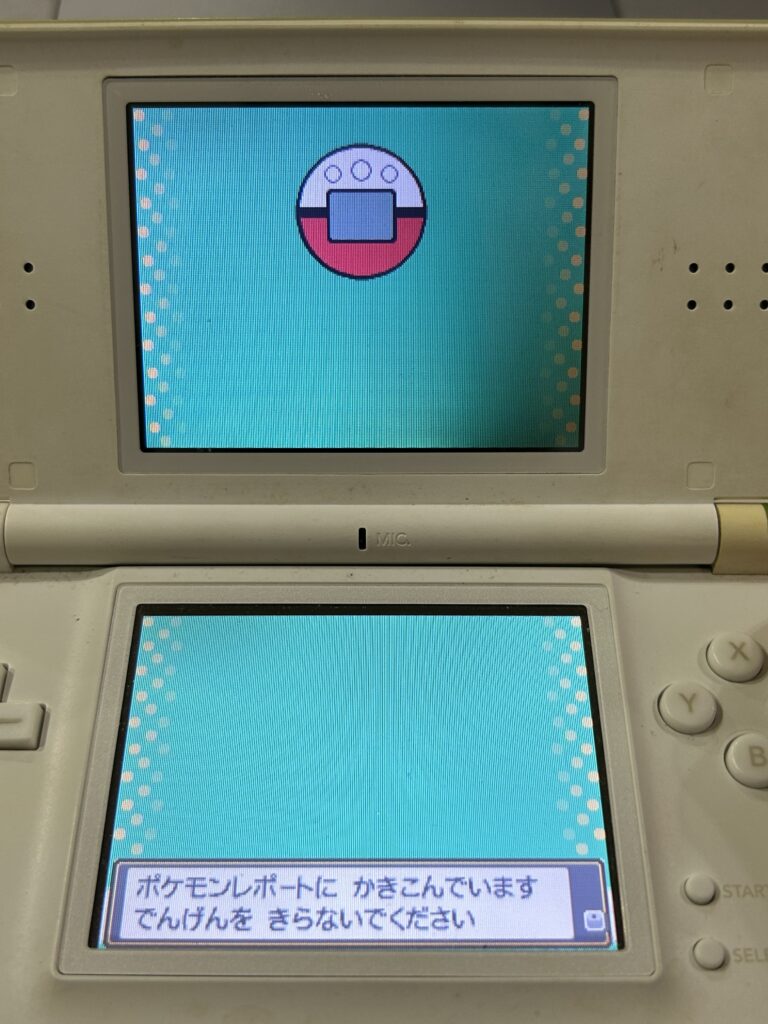
3.Check Your Box and Pokéwalker Once you restart your game, you should find that the same Pokémon exists both in your in-game storage box and within the Pokéwalker.
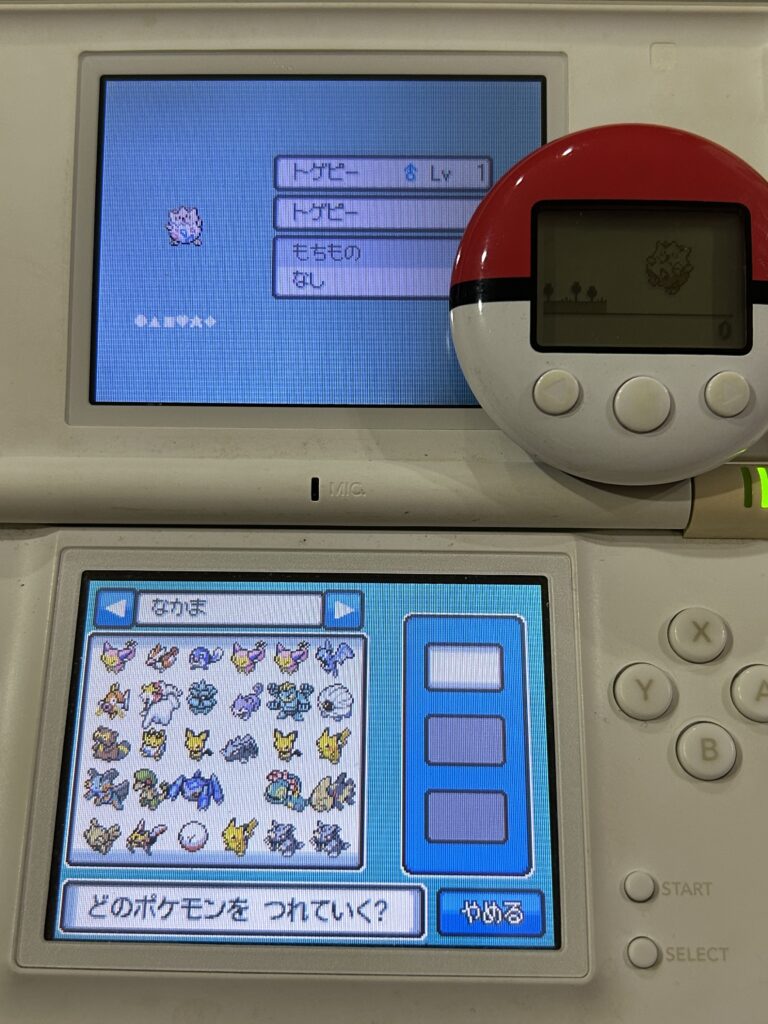
The Implications of Using the Glitch While the glitch can be tempting for trainers looking to strengthen their teams quickly, it’s important to consider the implications. Using glitches can lead to an unbalanced game experience and potentially corrupt your save file. It’s always best to play games as they were intended to be played.
Conclusion The Pokéwalker duplication glitch in “HeartGold” and “SoulSilver” is a fascinating example of how players find creative ways to bend the rules. Whether you choose to use this glitch is up to you, but remember, the true spirit of Pokémon is in the journey and the challenges along the way.
Sometimes, you may find the need to reset your Pokéwalker to its factory settings. Whether it’s because of a glitch or simply to start fresh, resetting the Pokéwalker is a straightforward process. Here’s how you can do it:
- Connect to the Pokéwalker Begin by selecting the option to connect to the Pokéwalker from the main menu of your “HeartGold” or “SoulSilver” game.
- Input the Secret Button Combination On the following screen, press and hold the Down arrow and the X button simultaneously, then press the L button while still holding the other two.
- Confirm the Reset A warning message will appear, asking if you’re sure you want to reset. Select ‘Yes’ to proceed.
- Complete the Communication Finally, allow the game to communicate with the Pokéwalker. Once this is done, your device will be reset to its original state.